Schlage Integration Overview
This topic provides an overview of the Allegion/Schlage integration.
System Galaxy V11 (v10.4.8 or higher) supports Schlage AD400 Wireless PIMs/Readers and AD300 Hardwired Readers including the Privacy Mode and Office Mode.
Notice: Although older sites (10.2 and higher support the AD-Series readers, the 600 DSI support was discontinued in 10.4. Therefore, the minimum requirement is now v10.4.8.
-
System Galaxy software v10.4.8
-
635-CPU & 635-DSI Boards v10.5.1 flash (minimum).
-
AD400 PIMs & Wireless Readers (can install AD400s exclusively or mixed with AD300’s)
-
AD300 Hardwired Readers (can install AD300s exclusively or mixed with AD400’s)
-
Schlage Utility Software (SUS) and Hand Held Device (HHD) are needed for addressing and linking AD400 PIMs and Readers, as well as AD300 Readers.
-
Schlage Wireless Test Kit
-
AD400 & AD300 Readers come in ABA and Wiegand formats – you cannot mix card formats on the same network bus (i.e. DSI board section).

|
For information about integrating with legacy Schlage PIMs/WAPMs, see the Galaxy 485 ODT PIM (PDF) (Web Topic) |
| N | For complete list of requirements, see the Requirements section of this resource |
The following reader options are not supported with Schlage wireless readers.
-
You cannot use a Schlage reader for an elevator reader when wired through a DSI board.
-
Relay-2 configuration
-
Duress
-
Door Group
-
Door Interlock
-
Pin Schedule Mode
-
High security mode (card plus pin)
-
Any "grayed" or disabled option is not supported –
See the section in this resource that covers programming Reader Properties.
The AD-400 PIM connects to the Galaxy 635-DSI Board using RS-485 two-wire in a multi-drop configuration. The AD-400 PIM makes a wireless connection to the AD-400 Readers (door units).
Communication Process
The AD-400 PIM converts data from wireless protocol to RS-485 and visa-versa.
SYSTEM DIAGRAM: AD400 PIM/Readers on RS-485 Multi-drop
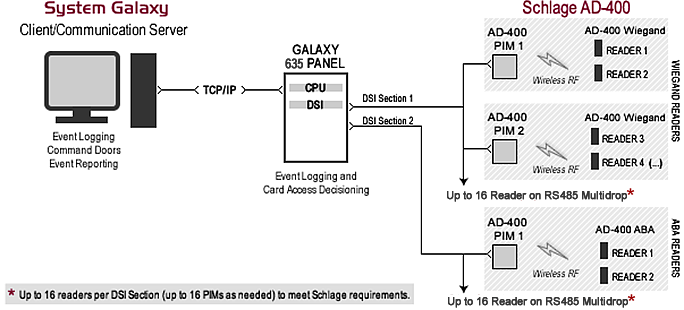
IMPORTANT
-
The Card + PIN “high-security mode” is not supported at this time.
-
You cannot mix card technology on the same RS-485 Section of a DSI board. This means all the readers on one section must use the same card format (i.e. either all Wiegand or all ABA). If you have two formats, you can put your readers on the other section – see the diagram above for installing mixed card technology.
Supported network types for Schlage Wireless Readers:
The AD-series readers can be installed separately or in mixed-networks.
-
AD300-Only (dedicated) = the 485-Channel is connected only to AD300 hardwired readers.
-
AD400-Only (dedicated) = the 485-Channel is connected only to AD400 wireless readers.
-
AD300 & AD400 (Mixed Network) = 485-Channel is connected to both Wireless and Hardwired Readers.
AD300-ONLY “dedicated hardwired” RS-485 network
The AD300 Reader is hard-wired to the 485-network section of the Galaxy DSI board in a two-wire, multi-drop configuration. There is no PIM unit to install. In the System Galaxy Serial Channel programming, the DSI section must be set to use AD300 Only. Also, System Galaxy will automatically assign the PIM number in the Reader Properties screen to be the same value as the AD300 Reader ID (e.g. Reader 1 would assume PIM 1, Reader 4 would assume PIM 4).
AD400-ONLY “dedicated wireless” RS-485 network
The AD400 PIM is hard-wired to the 485-network section of the Galaxy DSI board in a two-wire, multi-drop configuration. The PIMs are then linked to the wireless AD400 Readers using the Hand Held Device. In the System Galaxy Serial Channel programming, the DSI section must be set to use AD400 Only. In the Reader Properties screen, the operator must assign the correct PIM number to each reader according to what was programmed into the PIM.
Why make an 'AD400-only' or ‘AD300-only’ dedicated network?
-
Easier programming - the SG software automatically sets the PIM numbers (in the software) for every AD300 reader that you add to the software from the Serial Channel screen.
-
Simplify hardware installation/configuration – avoid the need to reconfigure existing PIMs to accommodate the AD300 phantom pim number.
AD300 & AD400 “mixed networks” RS-485 network
The AD400 PIMs & 300 reader models can be installed on the same 485-section of the DSI board, which is called a “mixed-network”. While there are programming advantages to installing the AD300 readers on dedicated network, Galaxy offers the “mixed-network” configuration for convenience. You must keep in mind that the AD300 Reader must assume a phantom PIM ID that is the same value as the reader ID. Therefore any address that has been assigned to an AD300 Reader cannot be assigned to an AD400 PIM or AD400 reader on that same section. In the System Galaxy Reader Properties screen, you must take care to assign the PIM numbers correctly.
Why make a ‘MIXED NETWORK’ channel?
-
Feasibility and convenience – it may not be feasible to dedicate a channel to one type of reader due to placement of PIMS and panels or the number of DSI boards available.
The following events are communicated from the Schlage Readers.
-
VALID CARD – is generated when a card is presented and is authorized by the Galaxy 635 Controller.
-
INVALID CARD – is generated when a card is presented at the reader that does not have authorization to enter that door/or is not authorized at that time (access group/schedules in the Galaxy controller are applied).
-
NOT IN SYSTEM – is generated when a card is not known or loaded to the Galaxy controller receives the card read from an AD-400 PIM
-
DOOR FORCED – is generated when the door is opened by KEY OVERRIDE (i.e. using a key to open the door instead of a credential). A door forced event is also generated if the door is forced open without using a key or credential.
-
REQUEST to EXIT (REX) – is generated by moving the inside door handle/lever.
NOTICE: The outside door lever is always movable and always generates a REN (request to enter event), regardless of the door status (open/closed), door schedule (lock/unlock), or access rules (authorized/denied) of the credential. However, the door cylinder should only retract (open) when a valid access condition is met (i.e. door is unlocked, or credential is authorized, or operator sends door pulse or unlock command).
-
PIM TAMPER ALARM EVENT – can be generated if a PIM tamper switch is activated that is wired to a Galaxy Input/Output Board (DIO) and has been configured in the System Galaxy software to behave as an alarm condition. See the main SG Software User Guide for instructions on configuring inputs and outputs to trigger alarms.